Oops, there's a problem with your browser
Our extension only supports Chrome and Firefox.
You'll need Chrome or Firefox to continue
If you don't have one of these browsers, you can download them here:
OR
Want to use Rebump without Extension?
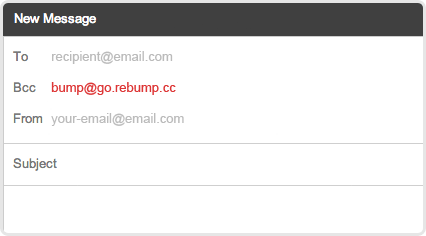
Using Rebump Manually
You can still experience Rebump without using the extension. After you've authenticated and granted access to your Google Account, simply add "bump@go.rebump.cc" to the BCC Field of any email you want us to bump for you.
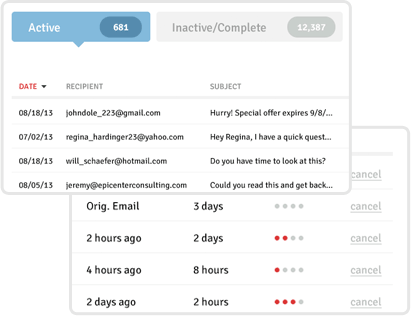
Then, manage your emails and bumps
After you've sent your first Rebump message, log into your account. You'll see a list of your emails being bumped. From there you can track and manage them.
 Google Chrome
Google Chrome  Mozilla Firefox
Mozilla Firefox